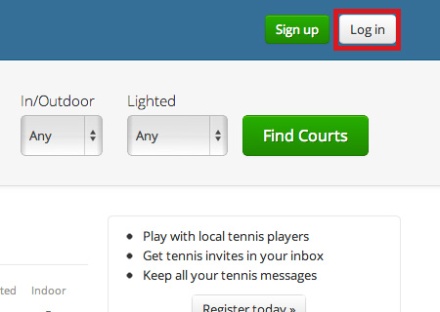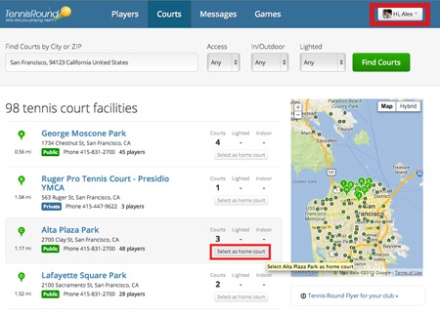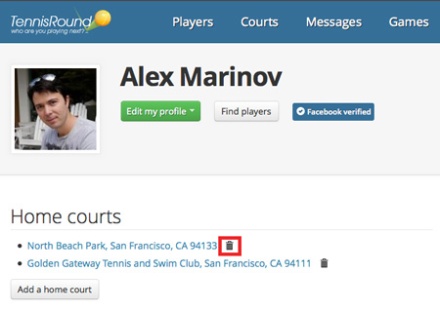We’ve had a few questions from people around how to add home courts. So, here’s what you need to do. First you need to register and create a Tennis Round account, of course. If you already have one, then you need to Login, go to Courts and select your home court. Just click on the button that says “Select as home court”. That’s it.
Here are the individual steps on the site.
1. Login to Tennis Round – https://www.tennisround.com/login
2. Go to the Courts tab, find your courts and click Select as home court
The home court will be added to your profile. If you ever want to remove it, just click the little trash can.
Adding home courts is cool, because then people can see that you play at the same court. And conversely, you’ll know who else plays at your court. Imagine that.