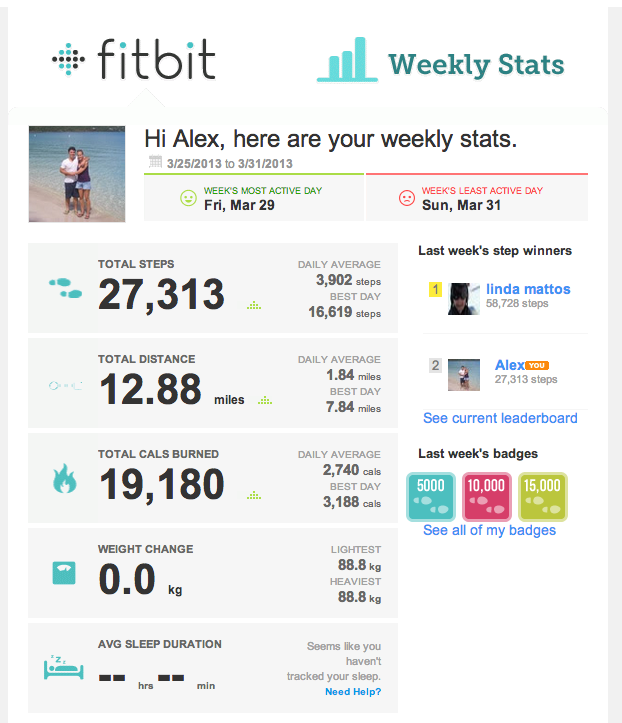I’ve been wearing the Nike Fuel Band on my wrist for about a year now. Every once in a while people would ask me “Ah! What is that!? Some kind of bracelet? Does it measure your pulse? What does it do? Is it like the FitBit?” And I would proudly launch into a demo, flipping through the different states on the display – Fuel Points, Calories, Steps, Time. This is especially impressive when you’re in a dark room, or in a bar. Last time I was showing it off my brother advertised “Yeah, he’s from the future!”. It has a cool glowing light with different colored dots measuring my daily fuel point earnings. “Oh! It’s also a watch!”. Indeed, it is convenient to also have the time. But more importantly, I don’t have to wear a watch in addition to my biometric gadget.
FitBit
Truth be told, I’d heard about the FitBit well before I knew about the Nike Fuel Band. I got the FitBit from Best Buy and wore it on my belt. Well, at least when I remembered to move it from one belt to the next. I never realized how often I changed pants during the day, until I got a FitBit. I got so hooked on checking my daily fitness accomplishments, that I’d get really upset if I forgot to move it from my jeans to my tennis shorts. “All that running, and for what!?” I’d think to myself. As if some kind of prize would come from the FitBit to reward me for my efforts (more that later, when I’ll tell you about Kiip). The biggest reward of course was staying fit and playing tennis with my friends.
One of the things I liked about FitBit was the weekly email updates. I’d be checking my messages and all of a sudden – bam. I get an email from FitBut with fancy stats. “You walked 27,313 steps last week, you traveled 12.88 miles and burned 19,180 calories“. Whoa! Really? Who knew. Big win!
I also liked the iPhone app and the fact that I could go back to see my performance over time. The idea about tracking food consumption was also pretty neat. However, I would have to manually punch in the different data of what I ate and so on. I never did it. By contrast, a friend of mine showed me recently that she could scan the food label of the package with her Android app for Up, a competing product by Jawbone. So, in the long run the Up app would know how the different nutrition stats of what you’d consumed. I don’t have the Up, but if I did, I could see myself scanning things to get smarter about my eating habits.
What I didn’t really like about the FitBit was the syncing process. Somehow I expected the FitBit to magically talk my iPhone app, so next time I looked at it, it would tell me what’s up. But it didn’t. I’d have to plug it into a special little dock, USB wired into my computer, so that data would get uploaded (to the cloud, of all places).
I later wised up to the fact that I only needed to be close to the docking station, and it would magically pull the data from my hip. But I never knew if it really worked. Didn’t trust it. And would deliberately snap it in to make sure I got my data.
What I thought was really cool though, was that it would keep collecting motion data, even when it died.
I didn’t always remember to coil up the wire and the little dock, when I traveled. So, if the battery died, I had no way to charge it without the cable. Good thing it was still somehow able to gather data with no battery, and I could sync it next time I went home.
And then one day – Snap! It broke.
I tried to lift it from my belt, as usual. And it just came apart. “Now what? Where’s my receipt? Has it been over a year? How long is this thing supposed to last? Maybe I should get a new one. Another $130 bucks.” For a while I just kept putting it together by hand and kept using it. It still worked. But it kept falling apart. Then I started carrying it in my pocket, when I remembered …
Nike Fuel Band
The Nike experience was much more permanent. I put on the wrist band. And it just stayed there. I would go to work, come home, go out, go to bed. It’s always on me. I’d go to the gym, go play tennis, go out for coffee. It’s still on me. And then I’d just press a button, and it talks to my iPhone giving it all the updates right there. The progress gauge would light up and the little sci-fi dude would start jumping up and down celebrating my fitness achievements.
The Nike Fuel Band gave me immediate feedback. My daily stats blinked at me at the touch of a button. By contrast, I don’t remember ever taking off my FitBit from my belt in order to press a button to see my progress, and then try to clip it back on. Let alone doing this multiple times a day. Nike’s progress dots on the bracelet would go from red to orange to green. And then – disco lights! Gadget celebration. I made it – 3,000 fuel band points today! Life is good. I can even tweet about it. Or brag about it on Facebook. That part – Social Media and sharing – seems to have been one of the strategic bets by Stefan Olander (Head of Nike Digital Sports) and Mark Parker (Nike CEO). That people would get addicted to sharing their activity status publicly. And thus spread the word, get their friends onboard, and then share, compare and compete. Not just a cool data visualization app, but also a fashion accessory and a viral marketing instrument. No wonder Nike earned Fast Company’s # 1 Most Innovative Company of 2013 recognition.
The battery recharging problem is solved a bit differently than the FitBit. Don’t need a docking station. Just just plug it directly into the USB of my laptop.
If I could, I would change a few small things. Since the Nike Fuel Band already replaced my Diesel watch on my wrist, I would have it display the time – all the time. Because otherwise I now have to press the button whenever I want to check the time. That can be especially inconvenient when I’m driving and want to check the time. Instead of turning my wrist, I need to press a button. And I also need to press it several times to flip through the other 4 stats (Fuel Points, Calories, Steps) just to get to Time. I heard I could configure that on the site. But really – I’d just make that the default state, and show it at all times. Instead of the Fuel Points, which is the first screen currently. But what about the battery?… I don’t know – what about the battery on my digital watch? How does that work all the time?
I used to have one thing that I wouldn’t leave my house without – my iPhone. Now I have another – my Nike Fuel Band. Yeah, may be a little strange, as I don’t need it to survive in the city (as much as I need the iPhone). But I do feel like my day would be wasted, if I didn’t feed my Fuel Band. I could do all this walking, or maybe even playing tennis or running along the Embarcadero, but I’d have nothing to show for it. No way – I’m going back to get my Fuel Band. The funny thing is that I would immediately notice that it’s missing, as it’s not on my hand. Whereas I wouldn’t know that my FitBit was not on my belt of the jeans I changed into, until later when I got back home to see it kicking back on my desk doing nothing for me.