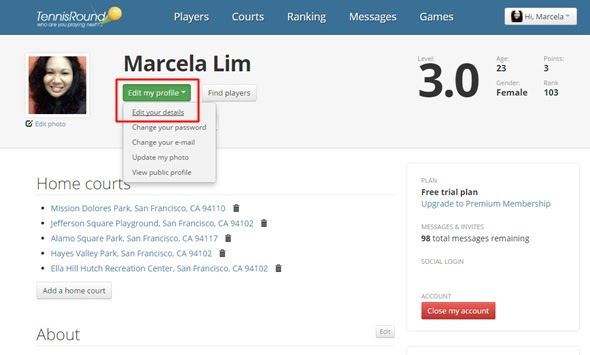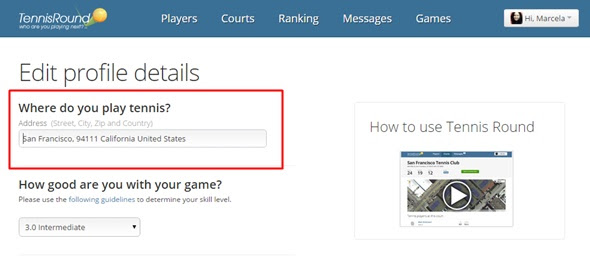Where do you play tennis? Know the difference between Home courts and Location.
Your home courts are where other players can find you, and basically the grounds where you play.
The location you enter on your profile is unique and defines the area where you play. When you’re traveling or if you move to another city and want to play tennis there, you don’t have to close your account. You can simply update your location.
Below are step-by-step guides on adding or removing home courts and updating your location.
Add or Remove Home Courts
If you haven’t added home courts on your profile yet, Login then click Add a home court.
Enter your city or zip code on the search bar and click Find Courts. You can also filter your search by choosing options under Access, In/Outdoor, and Lighted.
If you’ve found your home court on the search results, click the Select as home court button to add it. You can add up to five home courts on your profile.
If you’ve mistakenly added a facility as your home court or if you no longer play in that court, you can easily remove it by clicking on the trash can icon beside the “Your home court” status.
Another way to remove a court is by going to your profile and clicking on the trash can icon to remove that listing as your home court.
Update your Location.
Login, click the Edit my profile drop-down, then click on Edit your details.
Under Where do you play tennis?, enter your location. Click Update.