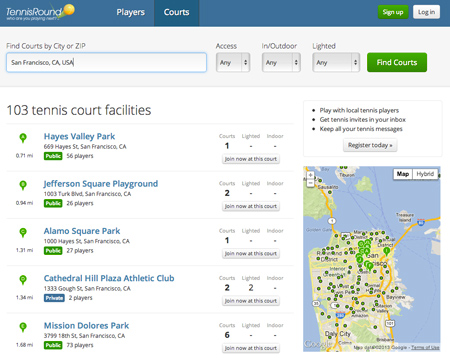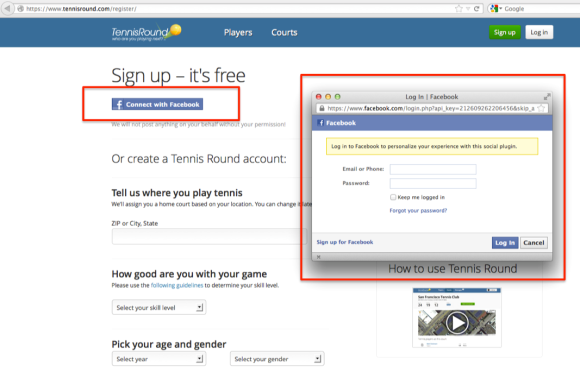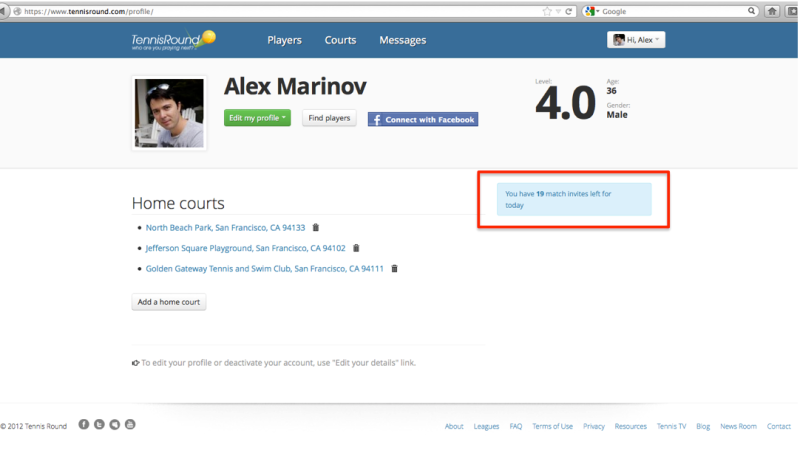We’ve had multiple updates to the site in the last releases 3,4,5 and 6. Here’s a summary of the main ones:
- Collapse messages from same player into one conversation. Scroll through many conversations more easily. Toggle the show / hide button to expand a conversation.
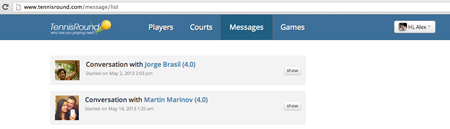
- Hide your age from your public profile. Check the little box and ta-da! Your age will be hidden. It’s in My Profile > Edit Your Details.
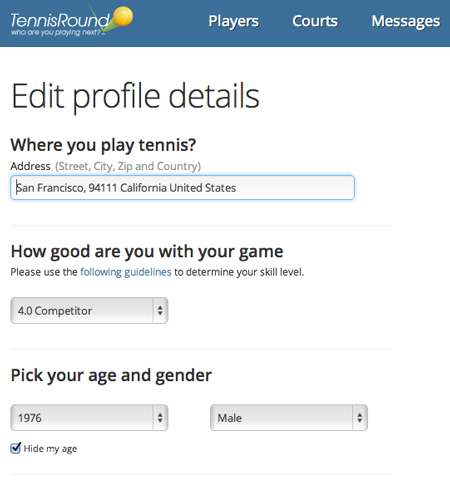
- Extended Player Profile – added new sections – About Me, Work, Nationality, Racket, String Tension, Favorite Pro and Tournament. This part has quickly become a favorite. People write some funny stuff about their game.
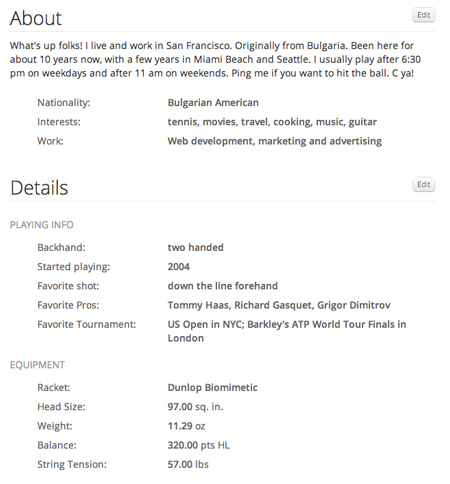
- Added a Games tab, which will house different games, starting with Flex Leagues. Tennis players who enroll will be getting matched up by the program to different tennis partners of similar skill level.
- Added latest count of players at on Court Profile pages. That’s how many people have selected it as their home court. Right now, for example, 49 people have picked Golden Gate Park as their home court.
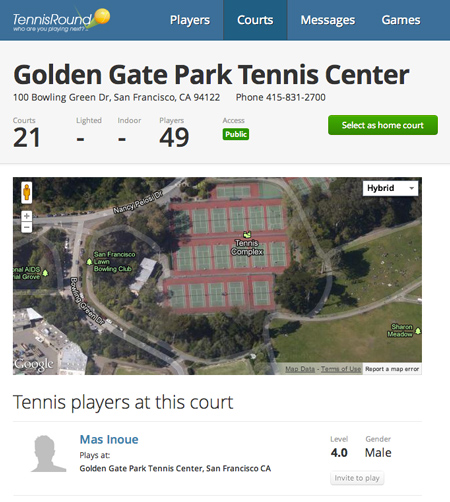
- Displayed total number of players each each tennis court in the search results page. Gives you a quick idea of how popular each court is. For instance, Hayes Valley has 56 players, Jefferson Square has 26, Alamo Square 27, Dolores Park 73 (you can tell that might be a busy one, even though they have 6 courts there).