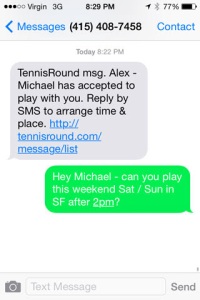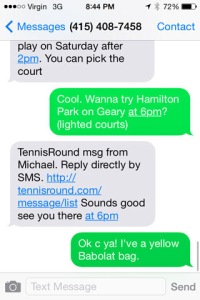Get SMS alerts with every invite and response.
We’re thrilled to announce that we’ve rolled out a cool new feature – SMS alerts. You can now get a text message every time someone sends you an invite or responds to you.
You can reply directly to that SMS, without having to log into the site. We’ll deliver it back to the player that sent it to you and also post it online on their account.
No more waiting to get behind a computer, or hope that the other person will check their email today. SMS gets noticed more quickly than email. And for many players, it’s the preferred way to schedule matches.
Here’s what a real life exchange looks like. This is a match that was arranged by the automated Flex League Program:
Reply directly by SMS from your phone:
When you reply to a text message by SMS it triggers and email with the same content, and it’s also posted on the website in your Messages. That way you still get to keep all your tennis conversations in one place. You can still reply via the website as you have before.
Not sure if we have your mobile phone?
If you’re not sure you provided your mobile number when you registered, or don’t know if you provided any phone at all, then please go to your profile and click on the green Edit My Profile button > Edit Your Details link > Phone > Update button. Update your phone >>
Your phone number will not be shared.
We don’t display your phone number when we deliver messages from you. It’s not displayed on your profile either. Instead, we use Tennis Round phones to deliver all SMS. You may not recognize them at first, so we’ll be using a “Tennis Round msg” prefix in each message to remind you where it’s coming from.
Mobile and data rates may apply.
While we don’t charge for this service, please remember that text messages may be subject to fees by your own wireless carrier. If they’re part of your mobile plan, then great. But if you’re paying for each SMS separately you may want to call your mobile carrier (AT&T, T-Mobile, Sprint, Verizon, etc.) and update your plan, especially if you find yourself using this service a lot.
Reply with Stop to opt out of SMS.
If at any point you’d like to cancel these text messages and just receive them by email and on the website as before, you can simply reply with the word Stop to any text message from Tennis Round. It will immediately discontinue the SMS service.
Manage your mobile settings online. Opt in or out of SMS.
You can also opt out of SMS via the website. Login and go to Notifications Settings located in the dropdown under your avatar (top right). You can:
1) opt out from getting SMS from direct invites from players.
2) opt out from Flex League match requests.
Just uncheck the checkbox that you don’t need (or both) to unsubscribe from getting SMS and click Save. If you change your mind and want to resubscribe for receiving SMS, login and select those checkboxes: Update mobile settings >>
Any Questions?
If you have any questions about the SMS service, or notice any issues at all please contact us by phone at 415-754-8068 or by email at support@tennisround.com
We have tested several of the main wireless carries in the country T-Mobile, AT&T Wireless, Verizon and Virgin Mobile. If you have a different carrier or would like to report a problem with SMS deliverability or share your experience with the service, please reach out to us.